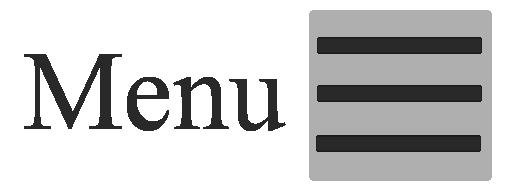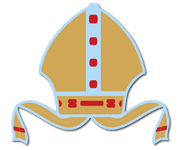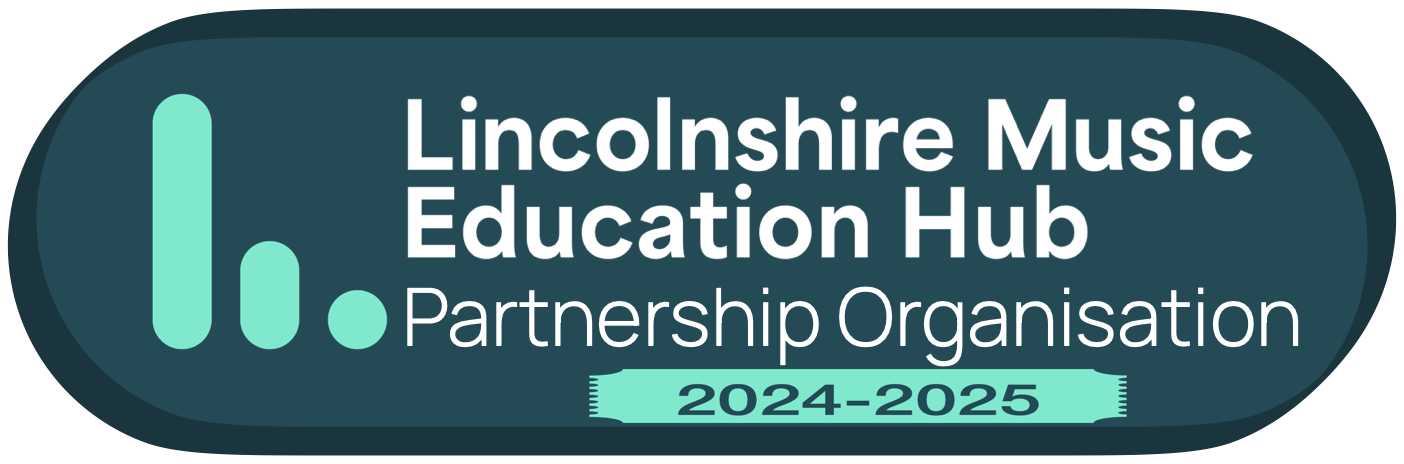- Bishop King School code: 41987133
- Bishop King School code: 41987133
We are pleased to tell you that Bishop King are now using WisePay for online ordering.
WisePay is a secure online payment service which allows parents and carers to order and make payments via debit/credit card for school meals, breakfast club and much more.
Meal Prices:
KS2 & Nursery - £2.50 per day / £12.50 per week
Reception, Year 1, Year 2 and all children entitled to Universal Infant Free School Meals - this is not the same as Free School Meals entitlement - If you think your child may be eligible for Free School Meals, please click here. Please ensure you order online - there is no payment required but orders must be submitted online.
Cut off time for orders is 12pm every Thursday - Please ensure you order for the following week before this time.
Please take time to read the information below.
Important Update
Dear Parents and Carers,
Welcome back, we are all settled into the new school year and it is lovely to see lots of new faces.
As you know, our school lunch system is now online through WisePay. Most of you are now up and running with this but we still have a few children that have not yet ordered online.
From the 1st October 2021, Natasha’s Law comes into effect, which means we are not allowed by law to order your child’s lunch.
If no order is received online, a packed lunch from home must be provided. If your child attends school with no lunch order and no packed lunch, we will call home and request that a dinner is brought to school as soon as possible.
All parents must order on WisePay, this includes children entitled to Free School Meals.
If you are struggling to use WisePay and need help, please call the school office on 01522 880094 - we can reset your password and go through the process with you.
We cannot by law supply your child a lunch without an order.
Thank you for cooperation with this.
Mrs S Anderson
Chef
Wisepay Phone App
Wisepay provide a phone app which can be downloaded from the WisePay website. Available for Apple and Android devices.
When setting up the phone app, you will need to enter the Bishop King School code: 41987133
Help with using the app can be found here
Making Payments
Click on the Wisepay logo on our homepage - log in with your Wisepay account (either the one supplied by Bishop King or the email address and password you have registered since).
Choose the section you wish to make payment for. Click on the picture and it will give you the selection of items your child has been invited to buy.
Please ensure you order your child's dinner on a regular basis - These can be ordered up to 8 weeks in advance.
WisePay - How to Use Guide - Desktop and Mobile App
If you have any difficulties doing this is please give us a call on 01522 880094, where we will be happy to help.